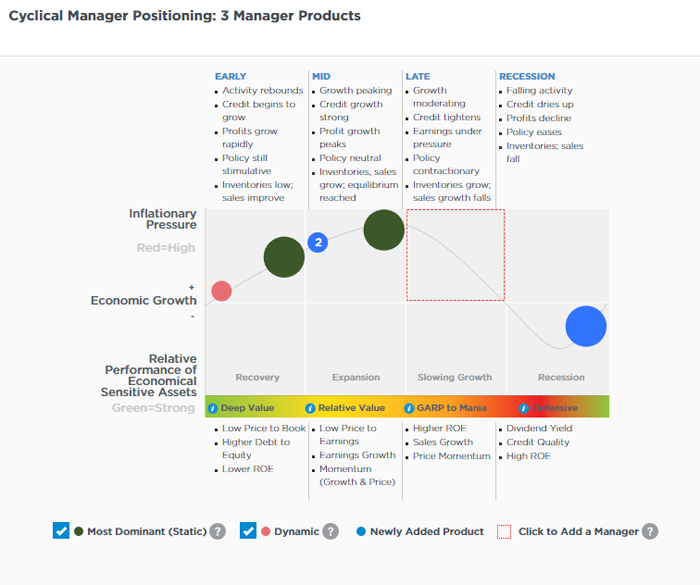Optimized Fund Diversification: How to add additional funds
After running your Optimization, and viewing the Cyclical Manager Position chart, you may want to add additional funds to your portfolios for diversification across additional economic cycles.
Click the red box within the economic cycle where you would like to add an optimal fund, for which there is currently not coverage.
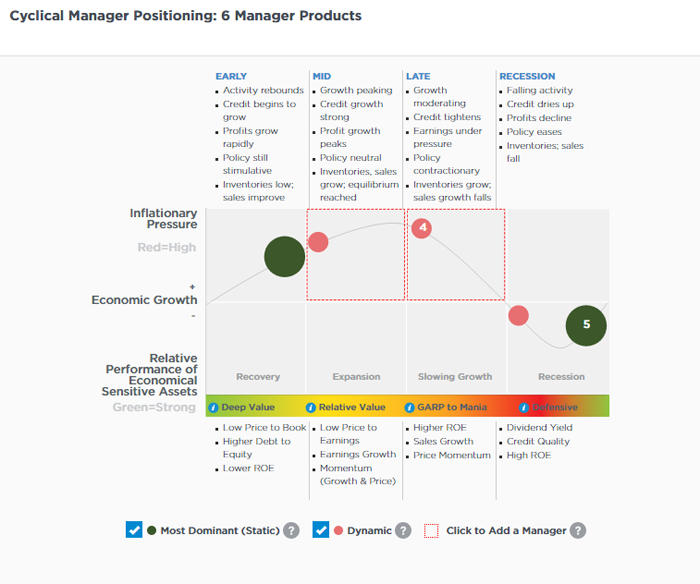
You will then choose a fund, or funds to add into your Optimization.
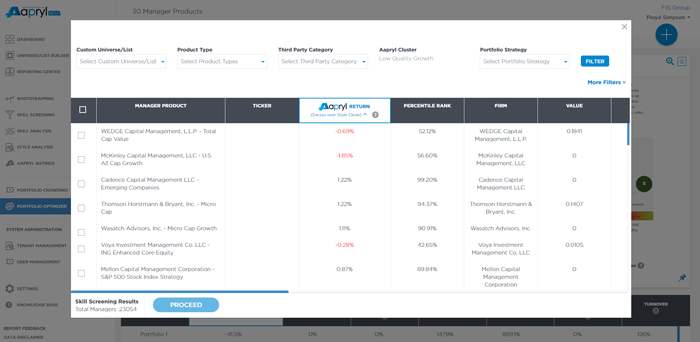
The new funds will appear in the Selected Products list within the Edit functionality, where you will then re-run with Optimization with your newly added funds:
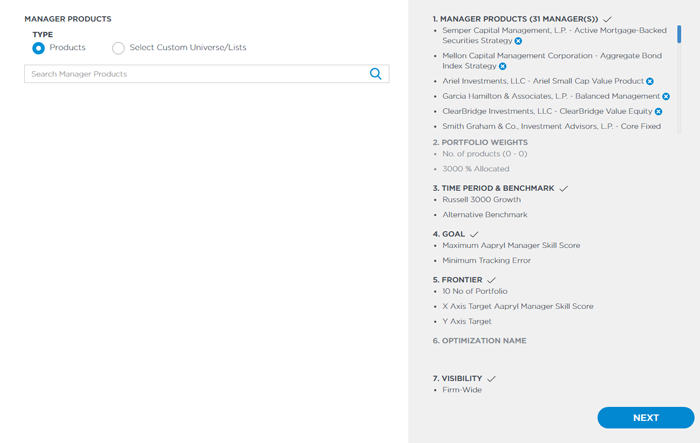
When the new results are generated, you will see the new fund(s) that was added, on the Market cycle chart in blue: