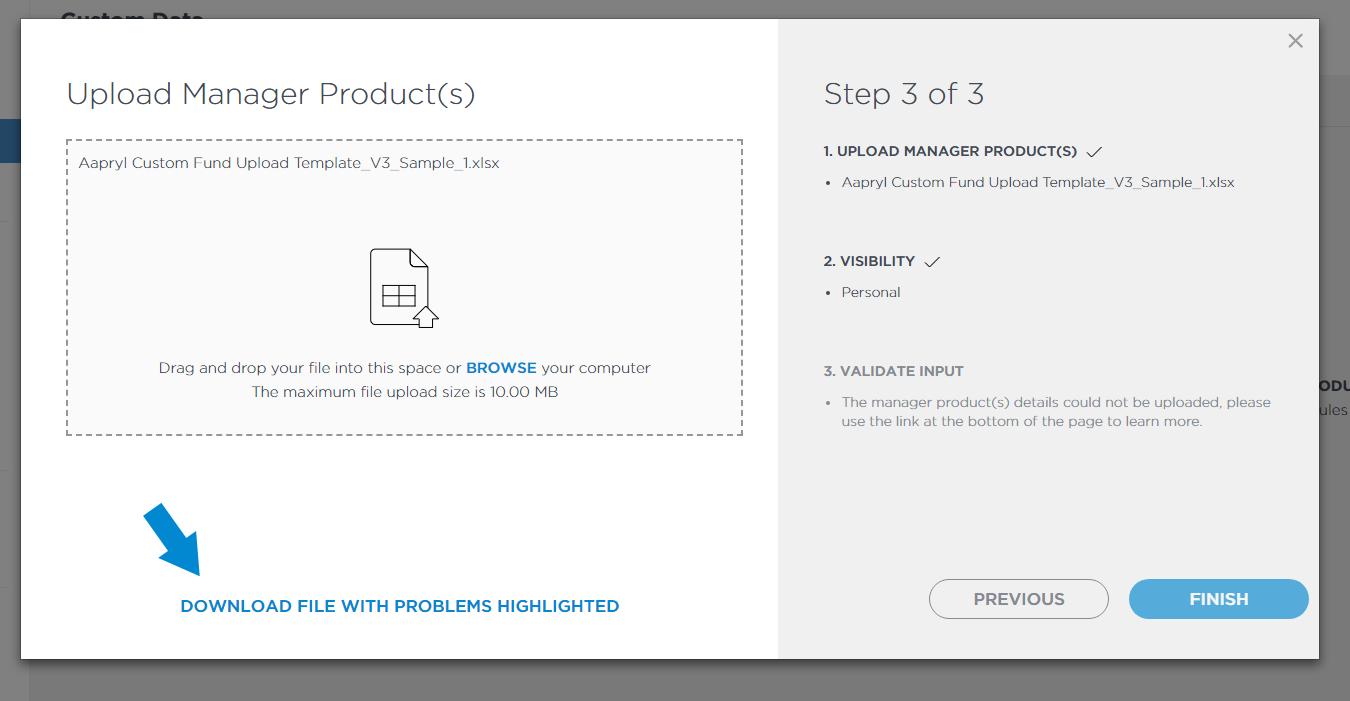Found in the “Custom Data” feature, this process gives you the ability to upload one or more manager products into Aapryl’s platform for further analysis.
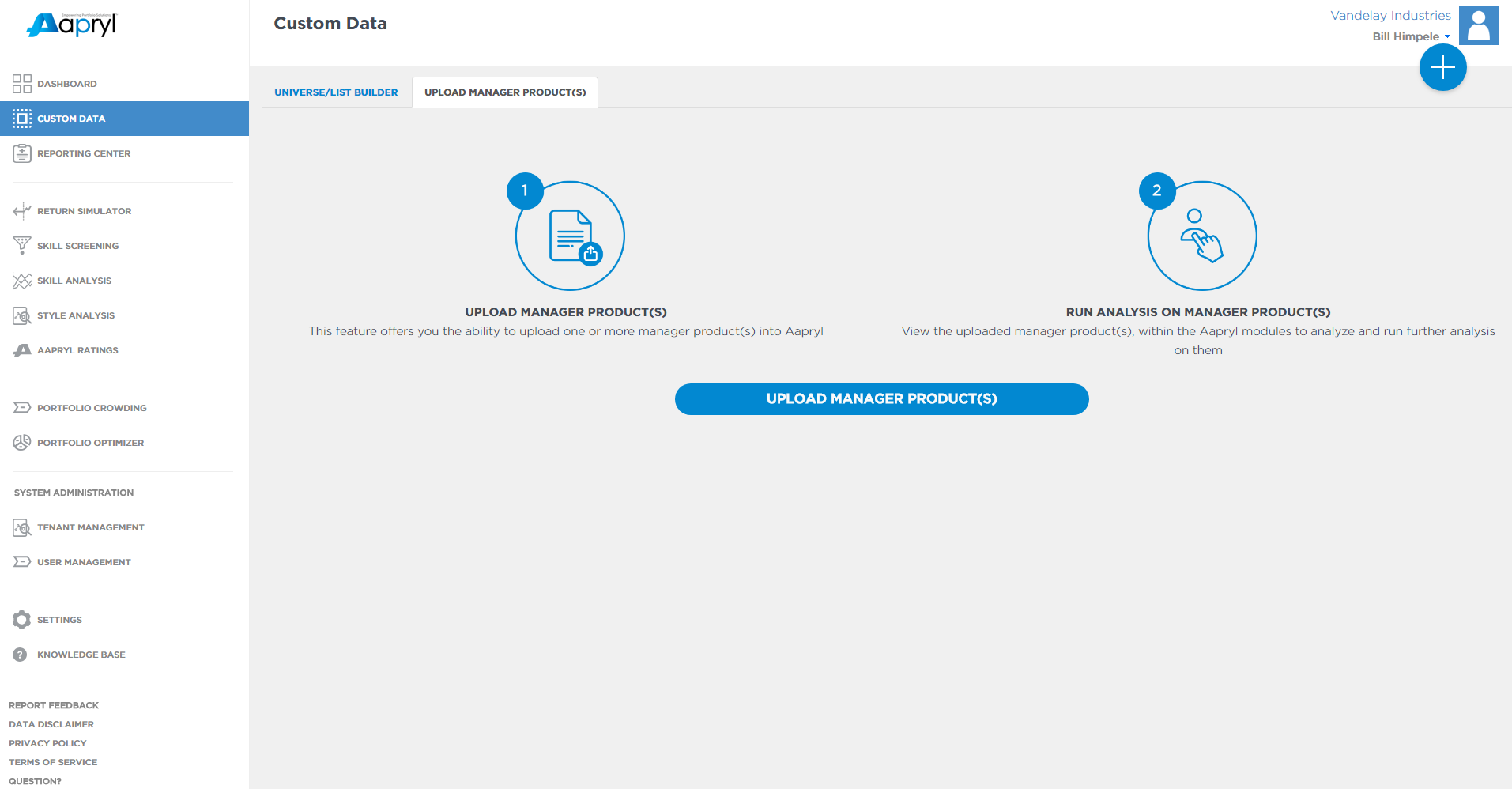
- Download the template
- Click on “Upload Manager Product(s)”; this will bring you into a three-step uploading process. Aapryl provides a downloadable customized template at the bottom of the screen shown.
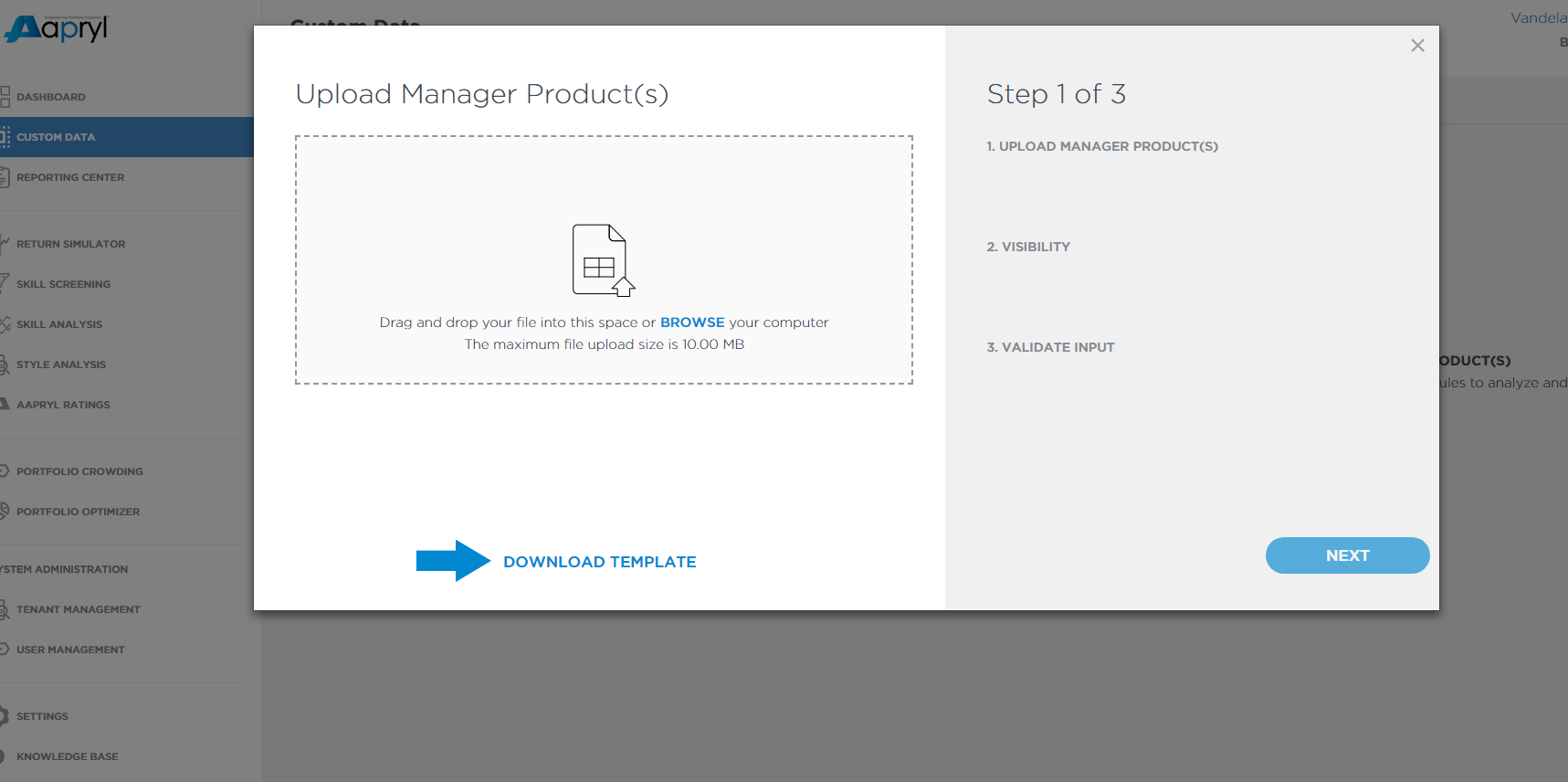
- Once downloaded, you must fill out the product(s) details and the performance history of the product(s). Once you have finished filling out the requirements, you will upload the excel file back into Aapryl.
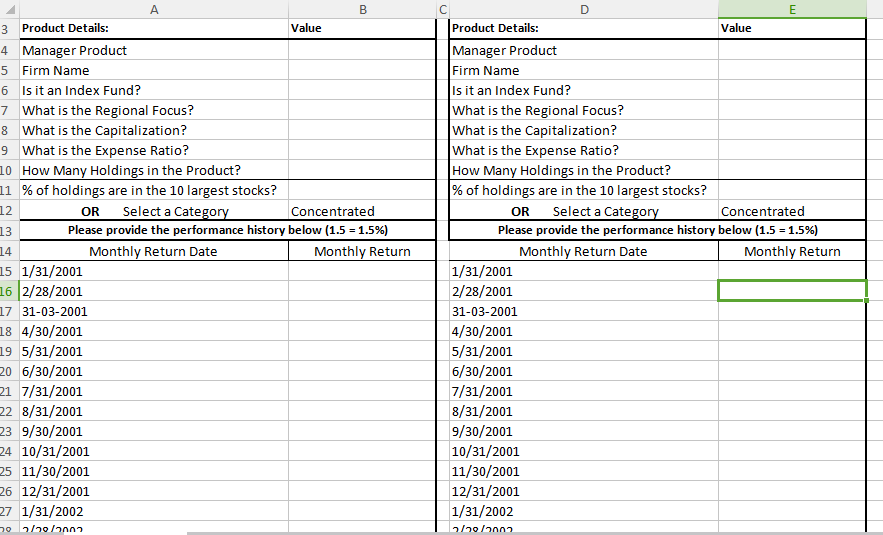
- Click on “Upload Manager Product(s)”; this will bring you into a three-step uploading process. Aapryl provides a downloadable customized template at the bottom of the screen shown.
- Step 2: Visibility.
- Select whether you would like to make your analysis personal or firm-wide.
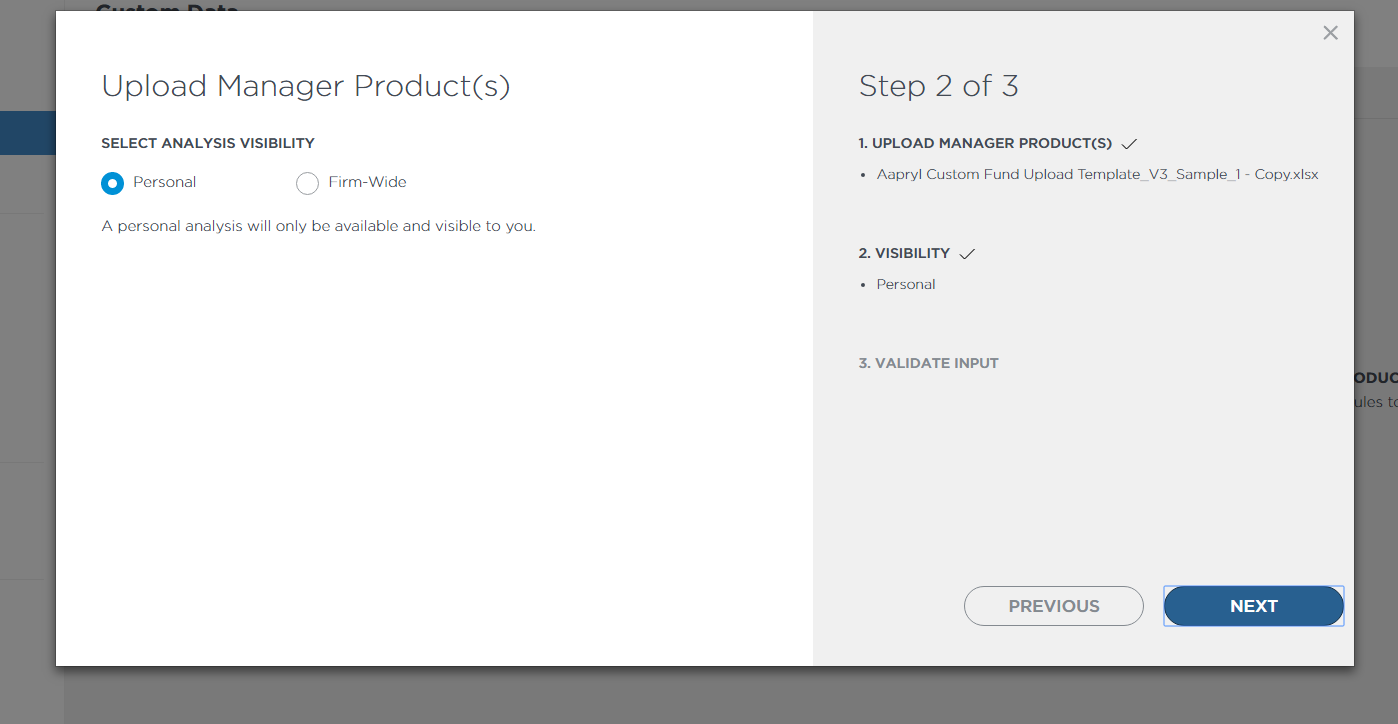
- Select whether you would like to make your analysis personal or firm-wide.
- Step 3: Validate.
- This step requires you to validate the manager product data uploaded. When the manager product data has been submitted you can view the product(s) just exactly like any other product on the platform.
- If you are receiving a message about the manager product(s) not properly uploading, please click the link down below listed “Download File with Problems Highlighted” and it will show you what boxes need to be filled to continue uploading your Manager Product.